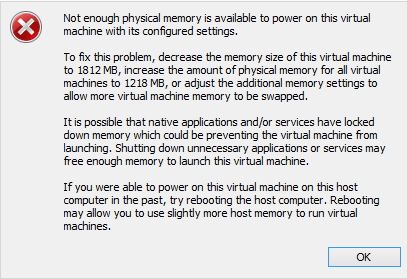If you are using VMWare Workstation (or VMWare player) on Windows 8.1 and have just update Windows, specifically KB2995388, you may receive this error message when attempt to start a virtual machine.
This issues starts after an update.
Issue on Windows 8.1
You attempt to start a virtual machine running on Workstation 10 and you get a message that you have no memory available to run the vm.
Message : Not enough physical memory is available to power this virtual machine with its configured settings.
Solution
- Shut down all running virtual machines
- Close VMware Workstation.
- Open Command prompt in Admin mode.
opening config.ini file using nodepad from command prompt.
c:\ProgramData\VMware\VMware Workstation> notepad config.ini
- Open
config.inilocated atC:\ProgramData\VMware\VMware Workstation - Insert this line:
vmmon.disableHostParameters = TRUE - Save and close file.
- Reboot Windows.
Error Message